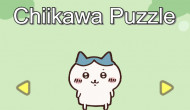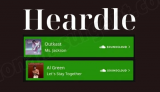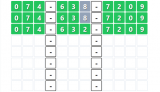Wordlelator
Wordlelator is an engaging and intellectually stimulating word puzzle game that will test your vocabulary and deduction skills. In this game, your goal is to guess a target word within a given number of tries, and each guess provides valuable feedback through color-coded tiles, helping you get closer to unraveling the mystery word.
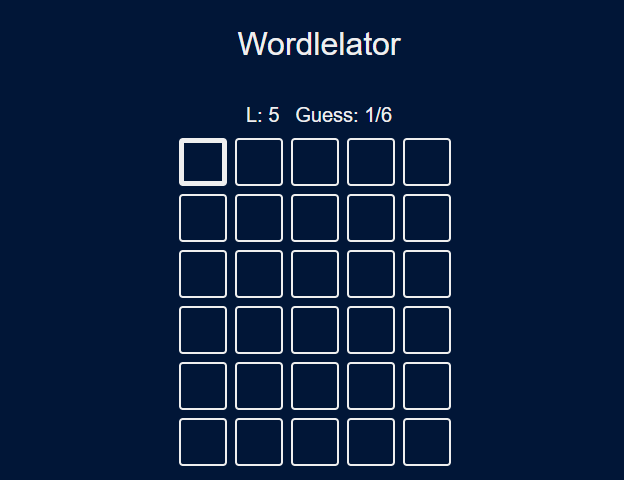
How to play Wordlelator
Getting started with Wordlelator is straightforward. Here's a step-by-step guide on how to play:
Objective: Your primary objective in Wordlelator is to guess the target word within a specific number of attempts. The tiles representing the target word will be displayed on the screen as blanks.
Word Guessing: Begin by entering a word guess of the same length as the target word. For each guess, you have the opportunity to use your word knowledge and deduction skills to get closer to the correct answer.
Feedback via Color-coded Tiles: After submitting your guess, Wordlelator provides feedback using color-coded tiles. These tiles represent each letter of your guess:
- Green Clue: A green tile indicates that the letter is in the correct spot in the target word.
- Yellow Clue: A yellow tile signifies that the letter is in the target word but in a different position.
- Grey Clue: A grey tile implies that the letter is not part of the target word.
Number of Tries: The game's creator sets the number of tries you have to guess the word. The limit can vary from puzzle to puzzle, providing flexibility and challenge.
Hints: Keep an eye on the light bulb icon. If it's "lit up," the creator has left a hint for you to use when needed. Hints can be invaluable in deciphering the word.
Giving Up: If you decide to give up on a puzzle, you can hit the red X. You will be prompted to confirm your decision.
How to Create a Custom Wordle
If you want to create your own custom Wordle puzzle, follow these steps:
Click the 'New Wordle' button to start creating your puzzle.
Enter your word and click the 'Open' button to create your puzzle. This will allow you to test it and share it with friends.
In the 'Advanced' pane, you'll find various customization options for your puzzle. The only required field is 'Word,' while all other fields are optional.
In Advanced mode, two additional buttons become available for easier sharing of your puzzle. 'Share Link' copies the link and a preformatted message for people to try your puzzle to your clipboard. 'Copy Link' copies just the link to your clipboard.
Features
Mental Challenge: Wordlelator offers a mentally stimulating experience, where players need to rely on their vocabulary and deductive skills to guess the target word within a limited number of tries.
Custom Puzzle Creation: Wordlelator allows players to create and share their own custom word puzzles, providing endless opportunities for creativity and challenge.
Hint System: The game includes a hint system that can be useful when you're stuck, enhancing the overall puzzle-solving experience.
Conclusion
Wordlelator is an intellectually rewarding word puzzle game that offers an entertaining challenge for players of all ages. With its word-guessing mechanics, color-coded feedback tiles, and hint system, it provides an engaging and thought-provoking gameplay experience.
Whether you're looking to test your wordplay skills or create custom puzzles to challenge friends, Wordlelator offers a platform for word enthusiasts to explore and enjoy. Dive into the world of word puzzles and put your vocabulary and deduction abilities to the test in Wordlelator.