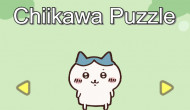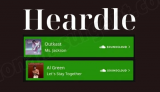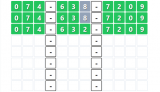Feudle
Feudle is an online word-guessing game that challenges players to guess a secret word that Google autocomplete suggests. The game provides six attempts for the players to guess the word, and it offers visual feedback in the form of color-coded tiles to help players narrow down their guesses.
To begin the game, a player is presented with a search query that starts with a specific phrase. The player must guess the word that Google autocomplete suggests to complete the search query. The game provides a set of tiles that represent the letters of the word. The tiles are arranged in a horizontal line that indicates the number of letters in the word. The game also provides a set of letter tiles that the player can use to guess the word.
When the player enters a letter, the game checks if the letter is part of the secret word. If the letter is correct, the game places the letter in the corresponding tile and highlights the tile with green color. If the letter is not correct, the game highlights the tile with red color. The game also provides visual feedback for partially correct guesses by highlighting the tiles with yellow color.
The game allows the player to guess the word up to six times. After each guess, the game provides feedback on the correctness of the guess and updates the color coding of the tiles accordingly. The player can use the feedback to narrow down the possible words and make more informed guesses in subsequent attempts.
Overall, Feudle is a fun and challenging game that tests the player's vocabulary and deduction skills. The game is free to play and accessible through any web browser.
How to play Feudle
Here are the steps to play Feudle:
- Go to the Feudle website (https://wordlewebsite.com/feudle) on your web browser.
- Click on the "Start Game" button to begin a new game.
- You will be presented with a search query that starts with a specific phrase and ends with an ellipsis (...). The ellipsis represents the word that you need to guess.
- Below the search query, you will see a row of tiles that represent the number of letters in the word. Each tile is initially blank.
- You will also see a row of letter tiles that you can use to guess the word. Click on a letter tile to select it.
- If the selected letter is part of the word, the corresponding tile in the word row will be filled with the letter, and the tile will turn green.
- If the selected letter is not part of the word, the tile will turn red.
- If the selected letter is not in the correct position, the tile will turn yellow.
- You have six attempts to guess the word correctly. After each attempt, the game will provide feedback on the correctness of your guess and update the color coding of the tiles accordingly.
- Use the feedback to narrow down the possible words and make more informed guesses in subsequent attempts.
- If you guess the word correctly within six attempts, you win the game! If not, you can start a new game and try again.
Note: Feudle uses Google's autocomplete feature to generate search queries and hidden words. The game is free to play and doesn't require any registration.