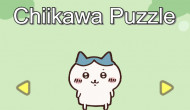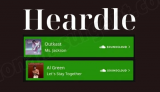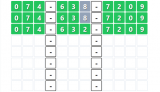Wordle Sketch
Wordle Sketch is a variant of the classic word puzzle game Wordle, where players guess a secret word based on the feedback they receive from previous guesses.
Here's how Wordle Sketch works:
Creating a Wordle Sketch: Wordle Sketch is a tool that helps you design your own version of the Wordle game. It has a user interface that likely includes a grid panel and colored dots.
Colored Dots and Feedback: In Wordle Sketch, you use colored dots to provide feedback to the player who is trying to guess the secret word. The colored dots have specific meanings:
- Gray Dot: Represents a letter that is not present in the secret word.
- Yellow Dot: Represents a letter that is in the secret word but in the wrong position.
- Green Dot: Signifies a letter that is present in the correct position in the secret word.
Filling the Grid: Players use these colored dots to arrange them on the grid. By doing so, they create a visual representation of the feedback for each letter in the secret word. The grid becomes filled with colorful squares based on the dots placed.
Difficulty and Green Cells: The difficulty of guessing the secret word can be determined by the number of green cells in the grid. The fewer green cells there are, the more challenging the puzzle becomes because it means fewer correct letters are in their correct positions.
Creating Custom Wordles: Using Wordle Sketch, you can insert the keywords you want to use for your custom Wordles. This suggests that you can create your own sets of words for players to guess. You can start with simple words and gradually increase the complexity of the words to make the game more challenging.
Overall, Wordle Sketch is a tool that lets you design and play personalized versions of the Wordle game by providing a visual representation of the feedback players receive from their guesses. It's a creative way to engage players in word puzzle challenges and customize the experience with your own word choices.
How to play Wordle Sketch
Using mouse