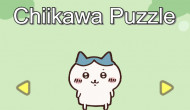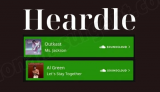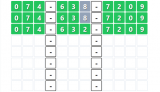Word Grid
About game
Word Grid is a word-matching game that challenges players to find as many words as they can in a grid of letters within a limited amount of time. The game is played on a square grid, typically 4x4 or 5x5, with a selection of letters arranged in a random pattern.
The objective of the game is to connect adjacent letters to form words that are at least three letters long. The words can be formed in any direction - horizontally, vertically, diagonally, or even backward. Each word that is correctly formed adds points to the player's score.
To score more points, players can aim for longer words, use letters with higher point values, and take advantage of bonus squares on the grid that multiply the point value of the letters placed on them. Powerups, such as time extensions and hints, can also help players boost their scores.
Word Grid can be played solo or in multiplayer mode, where players compete against each other to see who can find the most words in a given time frame.
Overall, Word Grid is a fun and engaging puzzle game that challenges players to think creatively and quickly.
Key Features:
- Word Grid is available on both mobile devices and desktop computers.
- Players can choose the grid size, ranging from 4x4 to 8x8, to customize the difficulty level.
- The game includes a wide range of vocabulary, including common and uncommon words.
- Power-ups, such as time extensions, hints, and bonus letters, can help players increase their scores and beat their high scores.
- Word Grid has a multiplayer mode that allows players to compete with friends or other players online.
Tips to Win:
- Look for prefixes and suffixes to quickly form longer words. For example, "un-" and "-ness" can be added to many words to make new words.
- Focus on using high-point letters, such as "Q," "X," and "Z," to maximize your score.
- Don't waste time on small words, as longer words typically give more points. However, if you're stuck, small words can still add up and boost your score.
- Use powerups strategically to help you find words or extend your time.
How to play Word Grid
- Use your mouse or finger to click on letters and connect them to form words.
- If you want to clear the letters you've selected, simply click on the "Clear" button or shake your device.
- To use a power-up, click on the corresponding icon on the screen. Powerups can only be used once per game, so use them wisely.
- The timer at the top of the screen shows how much time you have left to find words. Keep an eye on it and use your time efficiently.