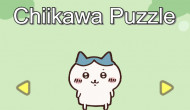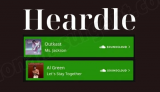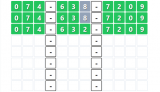Word Drop
Word Drop is a word-making game where the objective is to score as high as possible by creating words from falling letter tiles. As you form words, you progress through six levels of increasing difficulty. The game requires quick thinking and strategic decision-making as letters continuously drop into columns. If a column is filled with letters, it will glow red, and you must use letter(s) from that column before another letter drops, or the game is over.
Here's a guide on how to play Word Drop:
Objective:
The objective of the game is to score as high as possible by making words from the falling letter tiles. Progress through the six levels by meeting the word-making criteria for each level.
Level Rules:
The game has six levels, each with specific word-making rules and length requirements:
- Level 1: Any letters may be selected, and words can be 3-8 letters long.
- Level 2: Any letters may be selected, and words can be 4-8 letters long.
- Level 3: Only letters from the same column or row may be selected, and words can be 3-8 letters long.
- Level 4: Only adjacent letters (horizontally, vertically, or diagonally) may be selected, and words can be 3-8 letters long (same as Word Ferret).
- Level 5: Only letters from the same column or row may be selected, and words can be 4-8 letters long.
- Level 6: Only adjacent letters (horizontally, vertically, or diagonally) may be selected, and words can be 4-8 letters long.
Word Drop challenges players to think quickly, strategize efficiently, and demonstrate their vocabulary skills. It offers a fun and engaging word-making experience with increasing difficulty as you progress through the levels. Enjoy the game and aim for a high score!
How to play Word Drop
- Click Letter Tiles: Click on the letter tiles to form words based on the rules for the current level. Letters marked with an asterisk (*) are "wild" and can be used for any letter.
- Accepting Words: To submit a word, either press the "Submit" button or press the "Enter" key or click the last letter in the word again. Only words found in the Word Drop dictionary are acceptable; proper nouns are omitted.
- Clearing Partial Words: To clear a partial word, press the "Clear" button. Clicking any tile in the word before the last will reset the letter selection to that point.
- Pausing the Game: Click the "Pause" button to pause the game. To continue, click the "Pause" button again or press the "Resume" button.
Keyboard Shortcuts:
While playing with the keyboard is not recommended due to the need to select specific letters strategically, there are several keyboard shortcuts available:
- "Enter": Submits the word.
- "Space bar" or "Delete" key: Clears the current word.
- "Backspace": Cancels the last letter clicked.
- "Down Arrow" key: Drops tiles immediately, which can be useful in early levels.