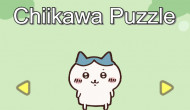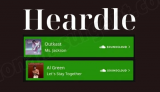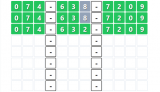Solvle
Solvle is a comprehensive tool designed to aid in solving Wordle puzzles and evaluating performance after completing a game. It offers various features and functionalities to enhance the Wordle-solving experience.
Here's more information about Solvle:
Functionality and Features:
- Solution Evaluation: Solvle enables you to evaluate potential solutions to Wordle puzzles. By pressing the "Set Solution" button, the tool automatically colors the tiles based on the accuracy of your solution. This color coding helps you assess how close your solution is to the correct answer.
- Word Input: Solvle provides different methods to input your words. You can type the letters directly or use the on-screen keyboard to enter the word.
- Tile Marking: After entering a word, you can click on the letters to mark them with different colors:
- Gray: Marks a letter as unavailable.
- Yellow: Indicates that a letter is required but in the wrong position.
- Green: Shows that a letter is in the correct position.
- Advancing to Next Line: Pressing ENTER allows you to advance to the next line of word choices.
- Word Suggestions: Solvle generates viable word suggestions on the right side of the tool. You can click on a word to fill in its letters on the current line.
- Keyboard Letter Counts: The numbers displayed under each letter on the on-screen keyboard indicate how many available words include that particular letter.
- Fish and Cut Words: Solvle provides specific types of words to assist you in your solving process:
- Fish words: These words help you "fish" for new letters without reusing existing ones, expanding your options.
- Cut words: Cut words help you eliminate or "cut" down the remaining options as much as possible.
- Customization: The tool offers a gear icon that allows you to customize various options according to your preferences.
Solvle aims to optimize your Wordle solving experience by providing color-coded feedback, word suggestions, and additional features to assist you in finding the correct solution efficiently.
To access Solvle and explore its functionalities, it is recommended to visit the platform or website where the tool is available or mentioned. Please note that specific details and mechanics may vary depending on the version or implementation of Solvle.
Enjoy using Solvle to improve your Wordle solving skills and evaluate your performance!
How to play Solvle
Using mouse