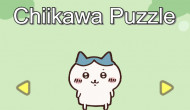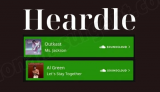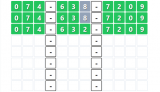Qwertle
Qwertle is a captivating word-guessing game that puts your vocabulary and keyboard familiarity to the test. The challenge is to guess the QWERTLE – a five-letter word – in just six attempts. Each guess must be a valid five-letter word, and after each submission, the color of the tiles will change, indicating how physically close each letter is on a QWERTY keyboard. Dive into this unique word game that combines linguistic skills with keyboard proximity for an engaging and challenging experience.
Feature
1. Word-Guessing Challenge: Qwertle revolves around the challenge of guessing a five-letter word, known as the QWERTLE, within six attempts. Players must rely on their vocabulary and word-guessing abilities to crack the puzzle.
2. Keyboard Proximity Measurement: After each guess, the game provides feedback by changing the color of the tiles. This color change reflects how physically close each letter is on a QWERTY keyboard. A black letter on a white background indicates a correct letter placement.
3. Engaging Vocabulary Test: Qwertle not only tests your knowledge of words but also challenges your understanding of the QWERTY keyboard layout. The combination of linguistic and spatial skills adds an extra layer of complexity to the game.
4. Pixel Distance Measurement: The color change in the tiles is determined by the pixel distance between the centers of each key on the QWERTY keyboard. This unique feature adds a visual and strategic aspect to the game, requiring players to think about the spatial arrangement of letters.
5. Simple Submission Process: Submit your guesses by hitting the enter button after each attempt. The straightforward submission process allows players to focus on the word-guessing challenge without unnecessary complexities.
Rules
Guessing the QWERTLE: The primary objective in Qwertle is to guess the QWERTLE, a valid five-letter word, within six attempts.
Valid Five-Letter Words: Each guess must be a valid five-letter word. Players can test their vocabulary and linguistic skills to come up with potential solutions.
Keyboard Proximity Feedback: After each guess, observe the color change in the tiles, reflecting how physically close each letter is on a QWERTY keyboard. A black letter on a white background indicates a correct letter placement.
Pixel Distance Measurement: The color change is determined by the pixel distance between the centers of each key on the QWERTY keyboard. This unique measurement system adds a spatial challenge to the game.
Six Attempts Limit: Players have a maximum of six attempts to guess the QWERTLE. Use each guess wisely, considering both vocabulary and keyboard proximity feedback.
Enter Button Submission: Submit your guesses by hitting the enter button. This straightforward submission process ensures a seamless and efficient gameplay experience.
How to play Qwertle
Using mouse