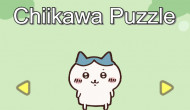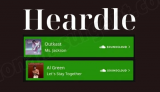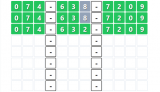Spider Solitaire Blue
About game
Spider Solitaire Blue is a digital version of the classic solitaire card game called Spider Solitaire. In the game, the player is presented with a tableau of cards arranged in ten columns. The goal of the game is to move cards between columns in order to create sequences of cards in descending order (from King to Ace) of the same suit. The game is won when all cards have been removed from the tableau.
Spider Solitaire Blue is a game because it requires strategy and critical thinking to successfully complete. The player must analyze the cards on the tableau and make decisions about which cards to move and when to move them. Additionally, the game is challenging and can be difficult to win, which adds to the appeal and sense of accomplishment when the player is successful.
Features:
- Spider Solitaire Blue is a digital version of the classic solitaire card game called Spider Solitaire.
- The game has different difficulty levels: Easy, Medium, and Hard.
- The game has a "Hint" feature that provides suggestions on which card to play next.
- The game has an "Undo" feature that allows the player to undo their last move.
- The game has a "New Game" feature that allows the player to start a new game.
Game Rules:
- The game is played with two decks of cards.
- The cards are dealt in ten columns, with four cards dealt face down and six cards dealt face up in each column.
- The goal of the game is to create stacks of cards in descending order (from King to Ace) of the same suit in the tableau.
- Only cards that are face up can be moved.
- The player can move a card to another column if it is of a different color and has a value of one less than the card it is being placed on.
- When a column is emptied of cards, the space can be filled with any card or stack.
- The game is won when all cards have been removed from the tableau.
How to play Spider Solitaire Blue
- To move a card, click and drag it to the desired location.
- To move a stack of cards, click on the top card and drag the stack to the desired location.
- To use the "Hint" feature, click on the lightbulb icon.
- To use the "Undo" feature, click on the arrow icon.
- To start a new game, click on the "New Game" button.