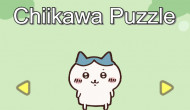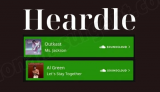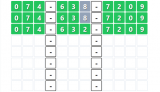Paint the Flag
About Paint the Flag Game
Paint the Flag game is an engaging and educational quiz experience that combines creativity with learning. Explore the fascinating world of flags from over 200 countries as you test your knowledge and recognition skills. This colorful journey offers players a unique opportunity to learn about global symbols and cultures while having fun. Whether you're a trivia enthusiast or a casual gamer, Paint the Flag game provides a perfect blend of entertainment and education.
Feature and Gameplay
Paint the Flag game offers a variety of features and gameplay elements that keep players entertained and informed:
Extensive Flag Database: With flags from over 200 countries, the game ensures a diverse and enriching experience. Learn about the designs, colors, and histories of flags from around the world.
Creative Interaction: Recreate or identify flags using virtual painting tools, enhancing your understanding of their designs while exercising your creativity.
Educational Fun: The game combines trivia challenges with artistic activities, making it an ideal learning tool for both children and adults.
Progressive Difficulty: Start with well-known flags and gradually tackle more obscure ones as the difficulty level increases, keeping the gameplay fresh and challenging.
Timed Challenges: Test your speed and accuracy by identifying or painting flags within a time limit, adding an exciting layer of competition.
Multiplayer Mode: Compete with friends or players from around the globe to see who knows their flags best.
Achievements and Rewards: Unlock badges and rewards as you progress, motivating you to learn more and improve your skills.
How to play Paint the Flag
The controls in Paint the Flag game are simple and intuitive, ensuring a smooth gameplay experience for players of all ages:
Click and Drag: Use the left mouse button to click and drag colors to paint or fill in the flag designs.
Selection Tools: Easily select different tools and colors from the palette to recreate or identify flags.
Interactive Quiz Options: Click on multiple-choice answers to identify flags in quiz mode.
Reset and Erase: Use the reset and eraser tools to correct mistakes and refine your work.