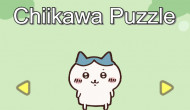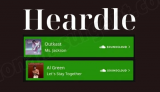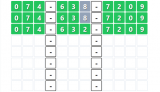Onet Connect Classic
About game
Onet Connect Classic is a simple but addictive puzzle game that requires players to connect pairs of matching tiles in order to clear the board. The game is played on a grid of tiles, with each tile featuring a different picture or symbol.
The gameplay is straightforward: players must click or tap on two tiles that match in order to remove them from the board. The catch is that the tiles can only be removed if there is a clear path between them that does not involve any other tiles blocking the way. This means that players must think strategically in order to clear the board efficiently.
The game is divided into multiple levels, each of which presents a different arrangement of tiles for the player to clear. As the player progresses through the levels, the difficulty increases, with more tiles and more complex layouts to contend with. However, players can take their time and work through each level at their own pace, as there is no time limit or score to worry about.
Onet Connect Classic is a game that is easy to pick up and play, but difficult to put down. It is suitable for players of all ages and skill levels and can be played on a variety of devices, including desktop computers, smartphones, and tablets. With its simple yet addictive gameplay, Onet Connect Classic is a great choice for anyone looking for a fun and challenging puzzle game to pass the time.
Features:
- Classic and simple connecting game
- Multiple levels with increasing difficulty
- Cute and colorful graphics
- No time limit or score to worry about
- Suitable for players of all ages and skill levels
- Can be played on desktop computers, smartphones, and tablets
Rules:
- The goal of the game is to connect pairs of matching tiles and clear the board.
- Tiles can only be connected if there is a clear path between them that does not involve any other tiles blocking the way.
- Only tiles that are adjacent to each other, or that can be connected by a path with no more than two turns, can be paired.
- The game ends when all pairs have been connected and the board is cleared.
How to play Onet Connect Classic
- To select a tile, click or tap on it.
- To select a second tile, click or tap on another tile that matches the first tile.
- If the two tiles can be connected, they will be removed from the board.
- If the two tiles cannot be connected, they will remain on the board and you can select another tile.
- You can use the "Hint" button to show possible connections on the board.
- You can use the "Shuffle" button to shuffle the tiles if you get stuck.
- You can also adjust the sound and music settings in the game.