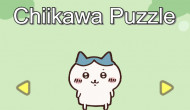No Internet Game
When there is no internet connection, you can play the straightforward yet incredibly addictive endless runner game No Internet Game in the Google Chrome browser. Often referred to as the Chrome Dinosaur game or T-Rex Runner, it features a pixelated dinosaur that players control to avoid obstacles, such as cacti and flying pterodactyls while running across a desert landscape. The game is designed to provide a fun distraction when the internet is unavailable, offering a nostalgic throwback to classic arcade-style gameplay.
Features
No Internet Game may be simple, but it comes with a few notable features that keep players entertained:
Endless Running Gameplay: The game is an endless runner, meaning there is no end to the course. The goal is to survive for as long as possible without hitting any obstacles.
Increasing Difficulty: As you progress in the game, the speed of the dinosaur increases, and new obstacles, such as flying pterodactyls, appear, making the game more challenging and engaging.
Easy-to-Use Controls: The game's controls are quite simple to operate. On a computer, you only need to press the spacebar to jump, and on mobile devices, a simple tap will suffice.
Offline Availability: One of the most unique features of the No Internet Game is that it is available offline. This makes it a great way to pass the time when you’re without an internet connection, such as during travel or network outages.
High Score Tracking: The game tracks your high score, allowing you to compete against yourself to beat your previous records, adding an element of replayability and personal challenge.
How to play No Internet Game
Accessing the No Internet Game is easy and doesn't require any special installation or setup:
Disconnect Your Internet: To start, make sure you are offline. This game is specifically designed to appear when there is no internet connection.
Open Google Chrome: On your PC or mobile device, open the Google Chrome web browser.
Wait for the Offline Message: When you try to visit a webpage without an internet connection, Chrome will display a "No Internet" message with a small dinosaur icon above it.
Launch the game: To start the game, just tap the dinosaur on a mobile device or hit the spacebar on a computer. You may control the dinosaur by hopping over obstacles as it runs across the screen.